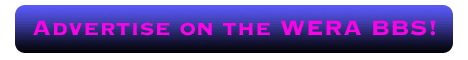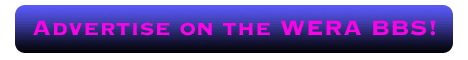External Hard Drives
Discussion in 'General' started by Macon663, Dec 28, 2009.

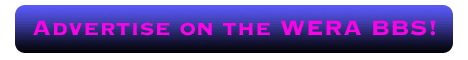
Page 1 of 2
Page 1 of 2

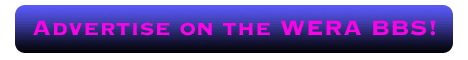
Discussion in 'General' started by Macon663, Dec 28, 2009.