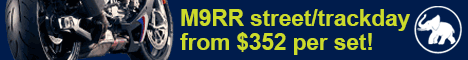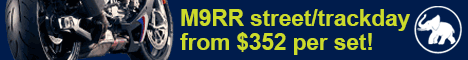CBR600RR - i2m Chrome Pro2 Dash Mount / Front Wheel Speed Sensor
Discussion in 'Tech' started by Michael Bassani, Feb 6, 2024.

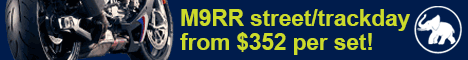

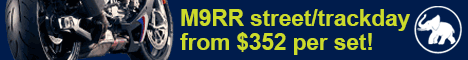
Discussion in 'Tech' started by Michael Bassani, Feb 6, 2024.