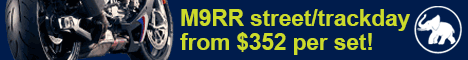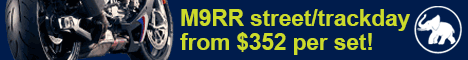Replacing hard drive - Seagate Barracuda 7200.12
Discussion in 'General' started by L8RSK8R, Apr 6, 2016.

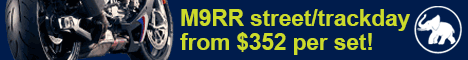

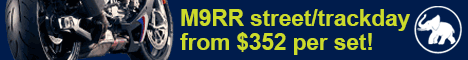
Discussion in 'General' started by L8RSK8R, Apr 6, 2016.